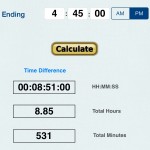“I highly recommend this app for anyone who has to deal with TIME alot!” Nate
“I cannot live without it!! It makes my job do much easier. Great app!!!!” Leah
“Excellent, just flat out excellent. Better than I needed!” Mr J Driver
The Time Calculator+ app consists of twelve time functions in a single app, and is designed for both right-handed and left-handed people. Also included is a Solar Day calendar for your location that is auto-generated on when selected from the functions list.
Time calculator functions list
1) Time Columns (Days:Hours:Minutes:Seconds)
2) Time Columns (Hours:Minutes:Seconds)
3) Time Columns (Hours:Minutes)
3) Time Columns (Minutes:Seconds)
4) Multiply Time Periods
5) Divide Time Partitions
6) Time Difference (24 Hr Clock)
7) Time Difference (AM:PM Clock)
8) Date Difference Calculator & Day of Year Converter
9) Time Unit Conversion
10) Date Add and Subtract Calculator
11) Day of Year to Date Converter
12) Day of Year from Date Converter
EXTRA: Solar Day events for Dawn, Dusk, and Noon.
Time Column Calculator uses time expressions in a list of times and applies addition and/or subtraction to total the accumulated times.
Example – using the Days:Hours:Minutes:Seconds – format
Accumulated Times:
1:08:03:00
-0:05:06:00
-0:09:00:00
Calculated Time:
0:17:57:00
Example – using the Hours:Minutes – format
Accumulated Times:
18:03
-05:06
-09:00
Calculated Time:
3:57
The Multiply Time Periods Calculator multiplies an amount of time against a decimal number and converts the result to a time expression and the total in four different time units: Days, Hours, Minutes, and Seconds.
The Divide Time Partitions Calculator divides an amount of time against a decimal number and converts the result to a time expression and the total in four different time units: Days, Hours, Minutes, and Seconds.
The Time Difference (24 Hr Clock) Calculator works out the difference between two periods of time using Military Time units for a period within 24 hours.
The Time Difference (12 Hr Clock) Calculator works out the difference between two periods of time using AM/PM Time units for a period within 24 hours.
The Time Unit Conversion will convert an amount of time using Days, Hours, Minutes, and Seconds into a four difference totals: Total Days, Total Hours, Total Minutes, and Total Seconds.
This app features:
• Send your calculations or conversions by email
• Universal App (iPhone, iPod Touch, and iPad)
• Retina Display graphics
• Fast app switching
• Automatically Saves Your Inputs
• iPhone 6, 6+, 5 screens and the original 3.5 inch screen are supported
• All iPhone screens are supported
• Latest version of iOS is supported
No network connectivity required.
-

-
iPhone and iPad Screenshots
-

-
iPhone and iPad Screenshots
-

-
iPhone and iPad Screenshots
-

-
iPhone and iPad Screenshots
-
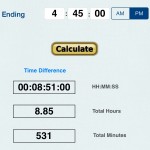
-
iPhone and iPad Screenshots
-

-
iPhone and iPad Screenshots
-

-
iPhone and iPad Screenshots
-

-
iPhone and iPad Screenshots
-

-
iPhone and iPad Screenshots
-

-
iPhone and iPad Screenshots

This app is available for a discount to Apple-approved Education institutions through the Apple’s Volume Purchase Program.
![]()